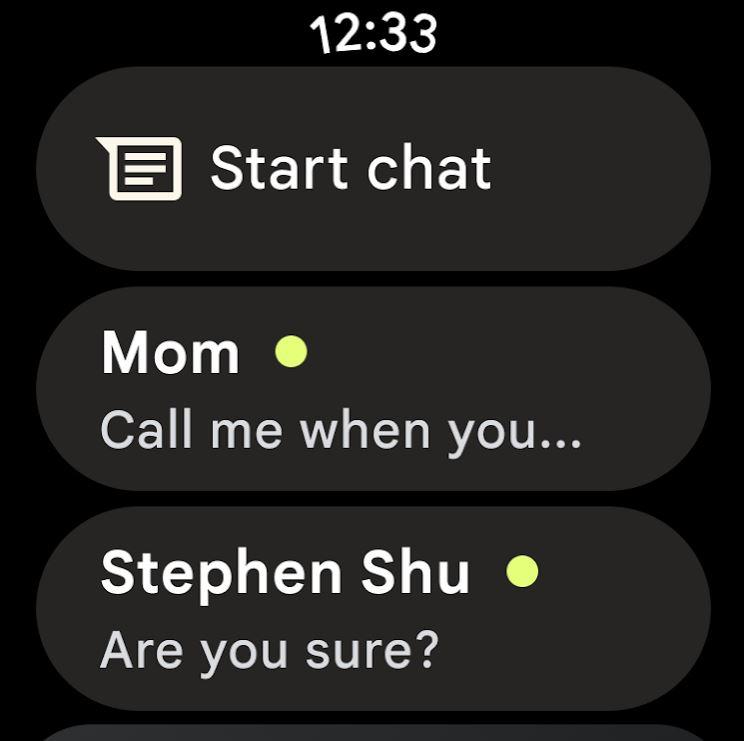If you are using an Android smartphone such as the Google Pixel, you may notice that the text in the pre-installed SMS messaging app is displayed very large.
If you want to make the SMS text smaller again, but you don't know how to do that, this article will explain how to do it:
This is how to enlarge or reduce the message text in the SMS app
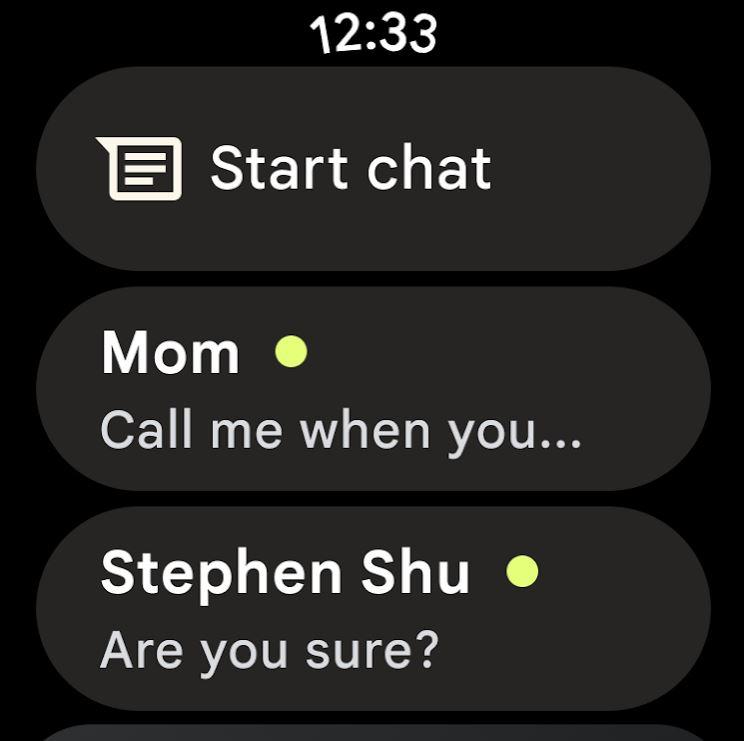
1. Open the SMS messaging app on your Android smartphone.
2. Open an SMS message.
3. Now perform the zoom in or zoom out motion with your fingers.
Similar to zooming in or out from an image, you can zoom in or out the text in the SMS app.
Now you know the simple procedure to zoom out or zoom in the text of an app in the Android Messages app.
{tag}link rel="alternate" href="https://www.spickipedia.com/index.php/smartphones/android-sms-app-text-ploetzlich-sehr-gross-wie-verkleinern.html" hreflang="x-default" {/tag}
{tag}link rel="alternate" href="https://www.spickipedia.com/index.php/smartphones/android-sms-app-text-ploetzlich-sehr-gross-wie-verkleinern.html" hreflang="de" {/tag}
{tag}link rel="alternate" href="https://www.spickipedia.com/en/smartphones/android-sms-app-text-suddenly-very-large-how-to-reduce" hreflang="en" {/tag}
{tag}link rel="alternate" href="https://www.spickipedia.com/fr/smartphones/le-texte-de-lapplication-sms-android-est-soudainement-tres-grand-comment-le-reduire" hreflang="fr" {/tag}
{tag}link rel="alternate" href="https://www.spickipedia.com/es/smartphones/el-texto-de-la-aplicacion-de-sms-de-android-es-de-repente-muy-grande-como-reducirlo" hreflang="es" {/tag}