When you connect your Samsung Galaxy smartphone with the USB cable, charging information is displayed on the lock screen. This includes data on the current charge in % and how long it will take until the battery is fully charged.
Many users do not want this information to be displayed, which is why they may want to deactivate this function or the display on the lock screen. We would like to explain here how to deactivate the charging information on the lock screen on a Samsung Galaxy smartphone:
Disable charging status info on the lock screen - here's how to do
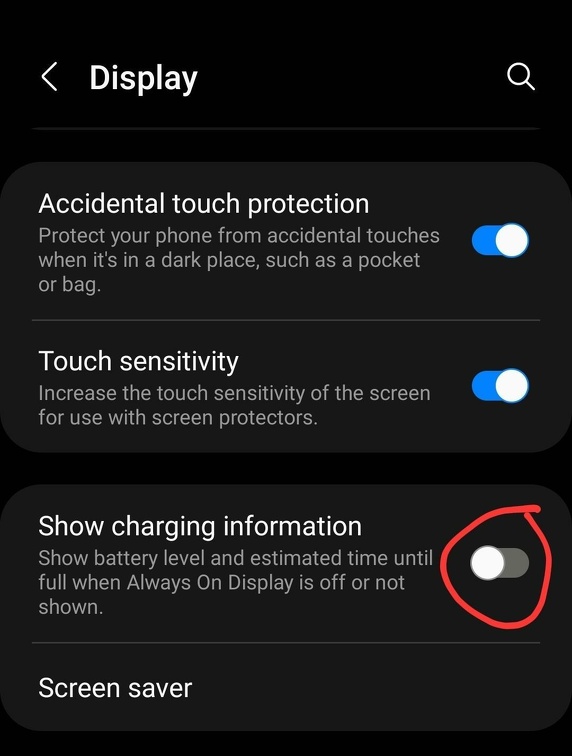
1. Open the settings on your smartphone.
2. Now navigate to "Display".
3. you will now find the option "Show charging information" - deactivate this.
Afterwards, no charging information will be shown on the display of your Samsung Galaxy smartphone when you connect the device with a USB cable or place it on an inductive charging station.
You now know how to hide or deactivate the charging information on the lock screen.
{tag}link rel="alternate" href="https://www.spickipedia.com/en/smartphones/samsung/samsung-galaxy-how-to-disable-charging-information-on-lock-screen" hreflang="en" {/tag}
{tag}link rel="alternate" href="https://www.spickipedia.com/index.php/samsung/samsung-galaxy-ladeinformationen-auf-sperrbildschirm-deaktivieren.html" hreflang="de" {/tag}
{tag}link rel="alternate" href="https://www.spickipedia.com/fr/smartphones/samsung/samsung-galaxy-desactiver-les-informations-de-chargement-du-sur-lecran-de-verrouillage" hreflang="fr" {/tag}
{tag}link rel="alternate" href="https://www.spickipedia.com/es/smartphones/samsung/samsung-galaxy-desactivar-la-informacion-de-carga-del-en-la-pantalla-de-bloqueo" hreflang="es" {/tag}