If you lift up the Samsung Galaxy S22, S22+ or S22 Ultra and the display automatically turns active, you might wonder which feature is responsible for this. In fact, there is a feature in Android or Samsung's OneUi that activates the smartphone display when you lift the device from a surface, such as a table.
Some users may find this handy, others rather less so. So if you would rather disable the "Activate when lifted" feature, please use the steps below on your Samsung Galaxy S22:
Do not activate automatically when lifting - here's how to deactivate it
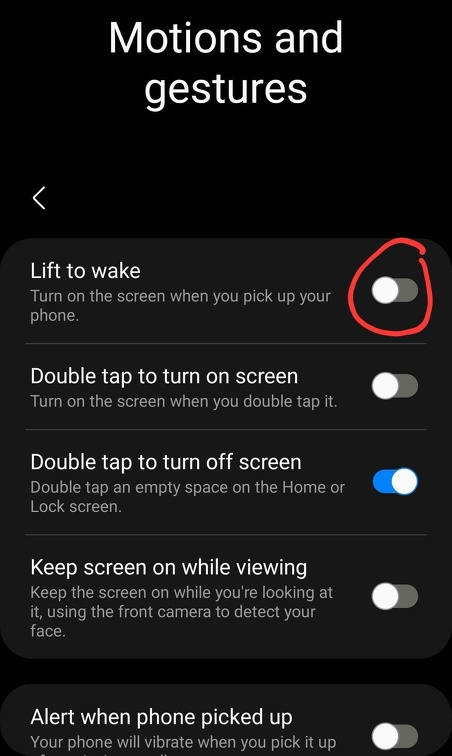
1. Open the settings on your Samsung Galaxy S22.
2. Navigate to "Advanced features" and there to "Movements and gestures".
3. Scroll down in the menu until you can see the function "Activate when lifting".
4. Deactivate the function using the slider.
If you now lift the Samsung Galaxy S22 from a table, the display will no longer be activated automatically.
You now know what to do if your Samsung Galaxy S22 keeps activating by itself.
Switch Article Language:
| |
|
|
|