If you are reading a book for the first time on your Amazon Kindle, you may want to return to the menu where you can access the library and the Internet browser. Here the question may arise: How do I get back to the menu from a book?
This is exactly what this article is trying to answer for you:
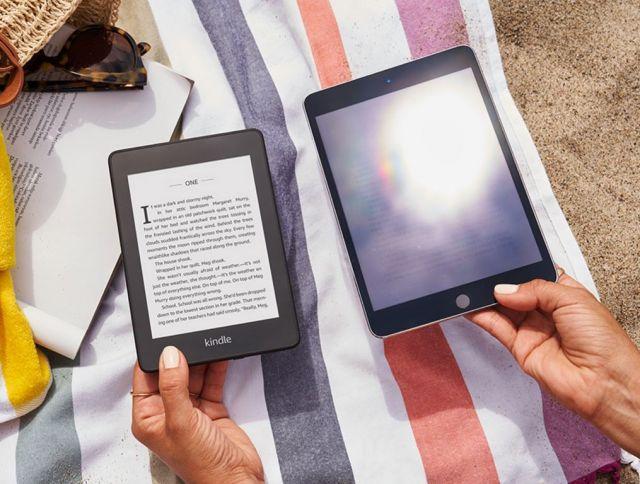
To call up the menu from a book on the Amazon Kindle, you have to tap once with your finger at the very top of the screen. The menu bar now appears here, which you can use to easily return to the home screen or the main menu via the house symbol. This is actually quite simple if you know how it works on the Amazon Kindle.
You now know how to return to the menu from a book on the Amazon Kindle.
{tag}link rel="alternate" href="https://www.spickipedia.com/en/gadgets/ebook-reader/amazon-kindle-how-do-i-get-from-the-book-to-the-menu" hreflang="en" {/tag}
{tag}link rel="alternate" href="https://www.spickipedia.com/index.php/tipps-tricks-****/amazon-kindle-wie-komme-ich-vom-buch-in-das-menue.html" hreflang="de" {/tag}