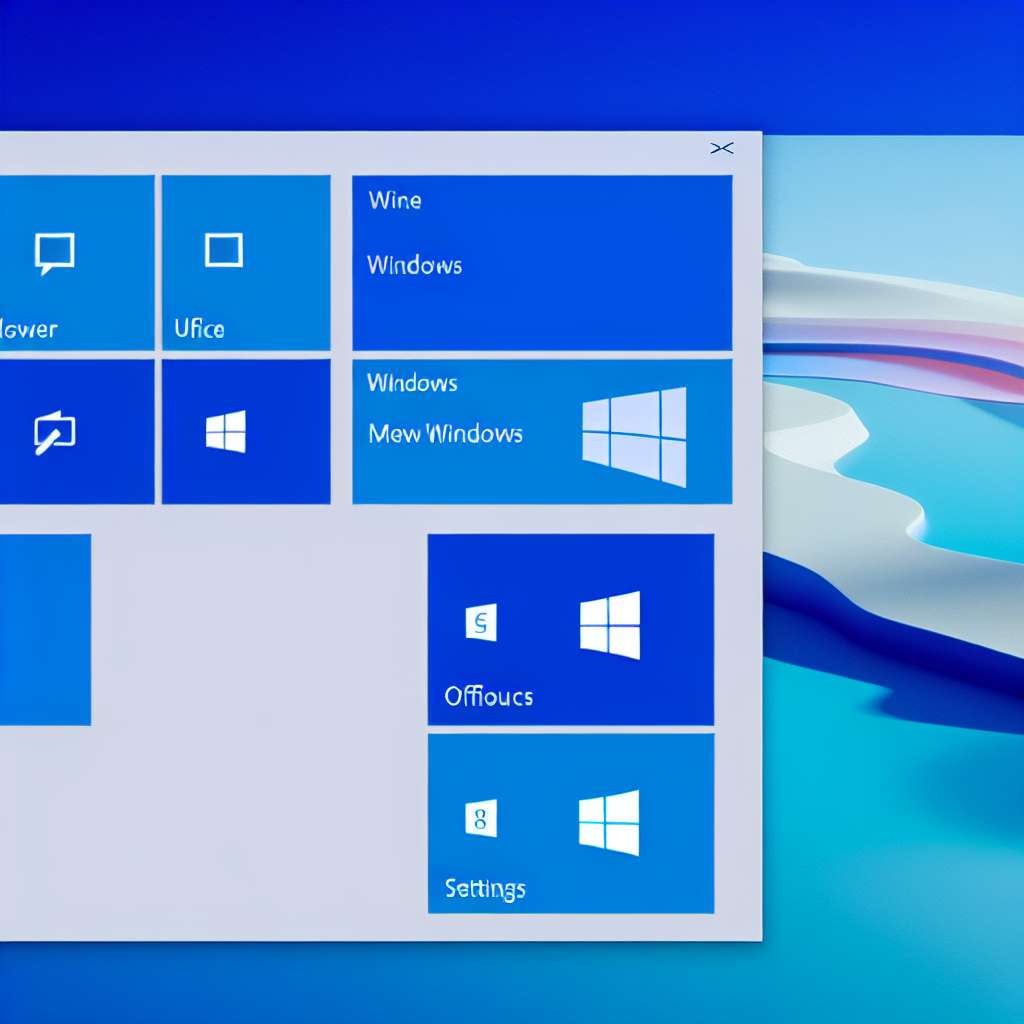
Das Windows 11 Startmenü anpassen: So holen Sie das Beste heraus
Das Startmenü von Windows 11 bricht mit alten Traditionen: Es ist zentriert, aufgeräumt und in zwei Hauptbereiche unterteilt – "Angeheftet" für Ihre Lieblings-Apps und "Empfohlen" für zuletzt genutzte Dateien und neue Programme. Auch wenn das Design auf den ersten Blick starr wirkt, bietet es zahlreiche Möglichkeiten zur Personalisierung, um es genau an Ihre Arbeitsweise anzupassen.
Diese Anleitung zeigt Ihnen Schritt für Schritt, wie Sie Ihr Windows 11 Startmenü optimal einrichten – vom Anheften von Apps über das Erstellen von Ordnern bis zur Rückkehr zum klassischen linksbündigen Look.
- Details
- Geschrieben von: Manuel
- Kategorie: Windows 11

Windows 11 ohne Microsoft-Konto installieren – So geht's
Microsoft legt Nutzern bei der Installation von Windows 11 nahe, ein Microsoft-Konto zu verwenden. Viele Funktionen wie die Synchronisierung von Einstellungen oder der Zugang zum Microsoft Store sind damit verknüpft. Dennoch gibt es gute Gründe, sich für ein klassisches, lokales Offline-Konto zu entscheiden – sei es aus Datenschutzgründen, zur einfacheren Verwaltung oder weil der PC nicht dauerhaft mit dem Internet verbunden sein soll.
Glücklicherweise gibt es auch bei den neuesten Versionen von Windows 11 bewährte Methoden, den Kontozwang zu umgehen und ein lokales Benutzerkonto zu erstellen. Diese Anleitung führt Sie durch die einfachsten und zuverlässigsten Wege.
- Details
- Geschrieben von: Manuel
- Kategorie: Windows 11

Windows 11 Standarddrucker einrichten: So geht's richtig
Wer regelmäßig Dokumente druckt, möchte in der Regel einen festen Standarddrucker verwenden, um nicht bei jedem Druckvorgang das Gerät neu auswählen zu müssen. Windows 11 hat die Verwaltung des Standarddruckers jedoch etwas verändert, was bei vielen Nutzern für Verwirrung sorgt. Standardmäßig versucht Windows nämlich, den zuletzt verwendeten Drucker automatisch als neuen Standard festzulegen.
Diese Anleitung zeigt Ihnen, wie Sie diese Automatik abschalten und dauerhaft Ihren bevorzugten Drucker als Standard in Windows 11 einrichten.
- Details
- Geschrieben von: Manuel
- Kategorie: Windows 11

Greenshot für Windows 11: Screenshots einfach installieren und verwenden
Screenshots sind im digitalen Alltag unerlässlich – sei es für die Arbeit, das Studium oder private Zwecke. Während Windows 11 mit dem "Snipping Tool" ein eigenes Werkzeug mitbringt, bietet das kostenlose Open-Source-Programm Greenshot deutlich mehr Flexibilität und Funktionen. Es ist schnell, ressourcenschonend und lässt sich perfekt an die eigenen Bedürfnisse anpassen.
Dieser Ratgeber zeigt Ihnen Schritt für Schritt, wie Sie Greenshot unter Windows 11 installieren und die wichtigsten Funktionen optimal nutzen, um Ihre Produktivität zu steigern.
- Details
- Geschrieben von: Manuel
- Kategorie: Windows 11

Windows 11 Touchpad funktioniert nicht? Die ultimativen Lösungen für Ihr Problem
Das Touchpad ist ein unverzichtbares Werkzeug für jeden Laptop-Nutzer. Umso frustrierender ist es, wenn es unter Windows 11 plötzlich den Dienst verweigert. Ob nach einem Update, aus heiterem Himmel oder auf einem neuen Gerät – ein nicht funktionierendes Touchpad kann die Arbeit lahmlegen. Doch keine Sorge! Dieses Problem ist oft softwarebedingt und lässt sich in den meisten Fällen mit wenigen Handgriffen lösen.
In diesem umfassenden Ratgeber führen wir Sie durch die bewährtesten Lösungen, um Ihr Touchpad unter Windows 11 wieder zum Laufen zu bringen – egal, ob Sie ein Gerät von HP, Dell, Lenovo, Acer oder einer anderen Marke nutzen.
- Details
- Geschrieben von: Manuel
- Kategorie: Windows 11

Lenovo Touchpad geht nicht mehr nach Windows 11 Update? Hier sind die Lösungen!
Ein kürzlich durchgeführtes Windows 11 Update kann auf Ihrem Lenovo Laptop zu einem ärgerlichen Problem führen: Das Touchpad reagiert nicht mehr. Dieses weit verbreitete Problem kann die Nutzung Ihres Geräts erheblich einschränken, doch keine Sorge – in den meisten Fällen lässt es sich mit wenigen Schritten beheben. In diesem SEO-optimierten Ratgeber führen wir Sie durch die häufigsten Ursachen und zeigen Ihnen, wie Sie Ihr Touchpad im Handumdrehen wieder funktionstüchtig machen.
- Details
- Geschrieben von: Manuel
- Kategorie: Windows 11

Windows 11: Was bedeutet „oobe\bypassnro“? – Bedeutung, Funktion und Anleitung zur Nutzung
Seit der Einführung von Windows 11 verlangt Microsoft bei der Installation des Betriebssystems in der Home- und Pro-Edition zwingend die Anmeldung mit einem Microsoft-Konto. Diese Pflicht hat bei vielen Nutzern für Kritik gesorgt, insbesondere im professionellen Umfeld, bei Offline-Systemen oder bei Datenschutzbedenken.
Um diese Einschränkung zu umgehen, hat sich ein spezieller Befehl etabliert: „oobe\bypassnro“. Dieser Befehl erlaubt es, während der Erstinstallation von Windows 11 die Onlinekonto-Pflicht zu umgehen und ein lokales Benutzerkonto einzurichten – ganz ohne Internetverbindung und Microsoft-Konto.
- Details
- Geschrieben von: Manuel
- Kategorie: Windows 11
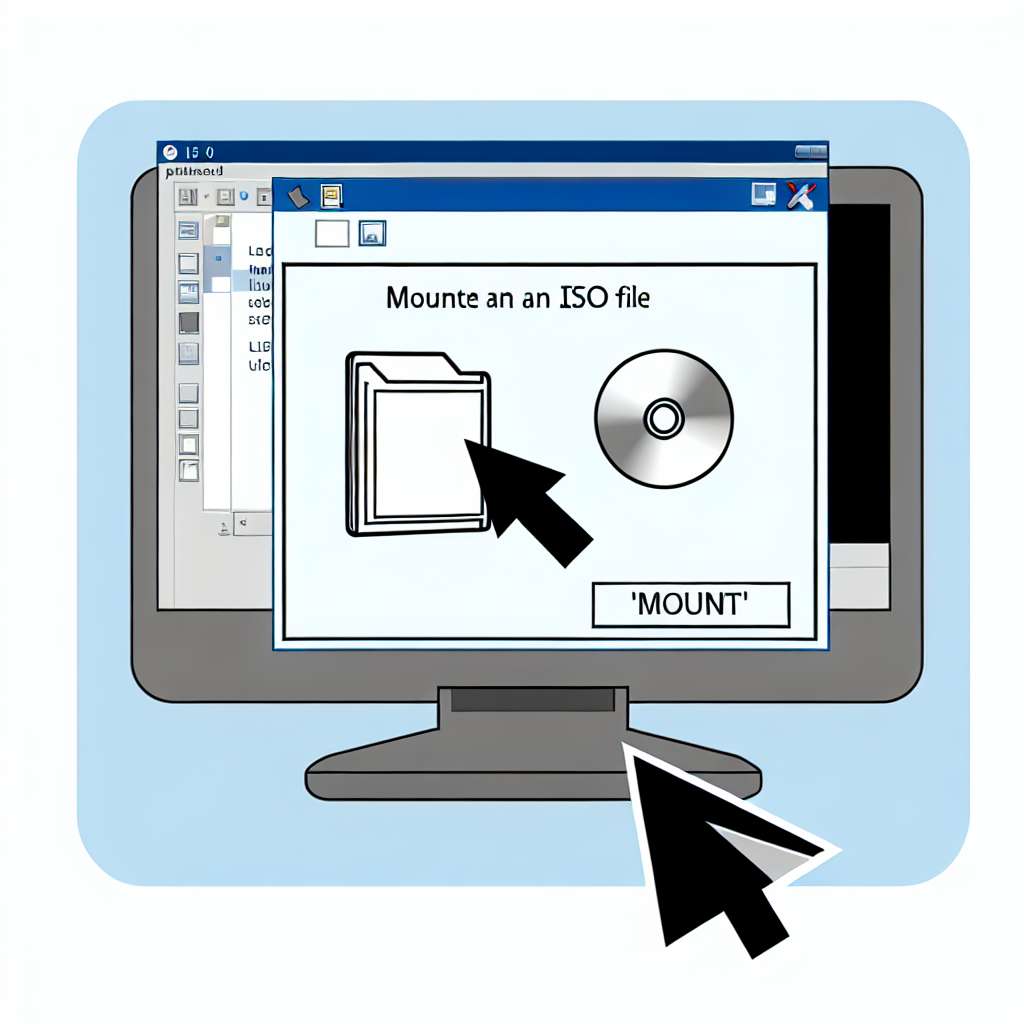
Windows 11: Wie öffne ich eine ISO-Datei? ISO einfach als virtuelles Laufwerk einbinden
Eine ISO-Datei (auch ISO-Image genannt) ist ein exaktes digitales Abbild eines Datenträgers, zum Beispiel einer DVD oder einer CD. Sie enthält alle Daten und die komplette Struktur des Originals in einer einzigen Datei. ISO-Dateien werden häufig verwendet, um Betriebssysteme, Software oder Spiele als Download zur Verfügung zu stellen.
Typische Verwendungszwecke:
- Installation von Windows oder Linux
- Archivierung von DVDs
- Bereitstellung von Software-Images
- Details
- Geschrieben von: Manuel
- Kategorie: Windows 11

Windows 11 Fehler: „Die für das System reservierte Partition konnte nicht aktualisiert werden“
Beim Versuch, Windows 11 zu aktualisieren oder ein Feature-Update zu installieren, tritt bei vielen Nutzern eine häufige und ärgerliche Fehlermeldung auf: „Die für das System reservierte Partition konnte nicht aktualisiert werden.“ Dieser Fehler verhindert das erfolgreiche Ausführen von Windows-Updates und kann zu Verunsicherung führen. In diesem Artikel erfährst du, was diese Meldung genau bedeutet, welche Ursachen zugrunde liegen und wie du das Problem Schritt für Schritt lösen kannst.
- Details
- Geschrieben von: Manuel
- Kategorie: Windows 11

Windows 11 Upload-Geschwindigkeit sehr niedrig - Effektive Lösungen
Seit der Einführung von Windows 11 haben einige Benutzer bemerkt, dass ihre Upload-Geschwindigkeit plötzlich unerklärlich niedrig ist. Dies kann frustrierend sein, insbesondere wenn man regelmäßig große Dateien hochladen muss. In diesem Artikel erkunden wir die Ursachen und bieten praktische Lösungen an.
- Details
- Geschrieben von: Manuel
- Kategorie: Windows 11

Windows 11 Wifi wird ein- und ausgeschaltet – Lösungen
Viele Anwender von Windows 11 berichten, dass sich ihr WLAN-Adapter unerwartet ein- und ausschaltet. Dieser Blog-Post zeigt die häufigsten Ursachen und liefert eine Schritt-für-Schritt-Anleitung, wie Sie das Problem beheben können. Die vorgestellten Lösungen orientieren sich an aktuellen SEO-Standards und sind so strukturiert, dass Sie schnell zur richtigen Maßnahme springen können.
- Details
- Geschrieben von: Manuel
- Kategorie: Windows 11

Windows 11 kann keine Verbindung zum Netzwerkdrucker herstellen – Ursachen & Lösungen
Ein Netzwerkdrucker spart Ressourcen und erleichtert die Arbeit im Team. Umso ärgerlicher ist es, wenn Windows 11 keine Verbindung zum Netzwerkdrucker herstellen kann. Diese Störung kann verschiedene Ursachen haben – vom fehlerhaften Treiber bis hin zu Problemen mit der Netzwerkerkennung.
In diesem Artikel findest du eine umfassende Anleitung zur Diagnose und Behebung der häufigsten Probleme mit Netzwerkdruckern unter Windows 11.
- Details
- Geschrieben von: Manuel
- Kategorie: Windows 11
Seite 1 von 277

 Manuel beschäftigt sich seit mehr als 15 Jahren mit Technik, insbesondere mit Handys, Smartphones und PC-Systemen und teilt seine Leidenschaft hier im Blog mit Anderen. Wenn er jemandem bei einem Technik Problem helfen kann, dann freut er sich besonders darüber.
Manuel beschäftigt sich seit mehr als 15 Jahren mit Technik, insbesondere mit Handys, Smartphones und PC-Systemen und teilt seine Leidenschaft hier im Blog mit Anderen. Wenn er jemandem bei einem Technik Problem helfen kann, dann freut er sich besonders darüber.