
Automatic login in Windows 11 can be a huge time-saver, especially if you are the sole user of your computer and don't have to worry about security. This feature allows you to start your computer and go directly to the desktop without entering your password. In this article, we will show you how to set this up step by step.
- Details
- Written by: Manuel
- Category: Windows 11

Windows 11 is the latest operating system from Microsoft, which comes with many new features and improvements. But like any other operating system, it can sometimes have issues. One common problem that users report is that programs cannot be launched in Windows 11. This can be due to various reasons, such as faulty software, compatibility issues, or even viruses and malware.
- Details
- Written by: Manuel
- Category: Windows 11

Some programs still need the Java platform to run correctly. Now, if you have a version installed on your computer, then you might want to find out which version it is so that you can check if it is still up to date and secure.
- Details
- Written by: Manuel
- Category: Windows 11
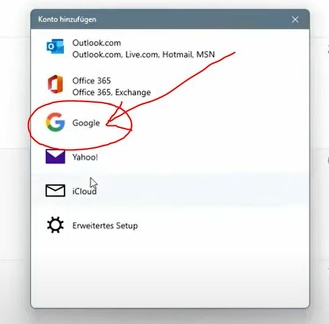
You can add and synchronize your Google Calendar in the Calendar app on your Windows 11 computer. This way, all the appointments from the Google account will be displayed in the Calendar app of Windows.
- Details
- Written by: Manuel
- Category: Windows 11
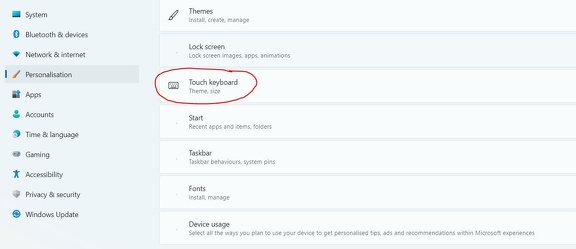
Windows 11 offers the option to enable a touch keyboard so that you can perform input using your computer’s screen (if supported). This option is useful for many applications and can be enabled in the system settings as follows:
- Details
- Written by: Manuel
- Category: Windows 11
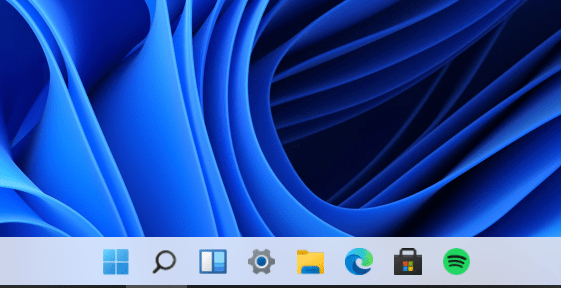
In the Windows 11 taskbar you will find a search button, with which you can quickly and conveniently search for files or information on the Internet. But if you don't use this search button, it takes up space in the taskbar, so it makes sense to simply hide it.
- Details
- Written by: Manuel
- Category: Windows 11

In order to be able to transfer data from or to an Android smartphone in Windows 11, the appropriate USB device drivers must be installed. Usually these are installed automatically after plugging in the USB cable, but sometimes you may have to add them to the operating system yourself.
- Details
- Written by: Manuel
- Category: Windows 11

You can choose which mouse button is the primary mouse button in Windows 11. The right or the left button. Usually right-handed people use the left mouse button as the primary button, but this differs for left-handed people.
- Details
- Written by: Manuel
- Category: Windows 11
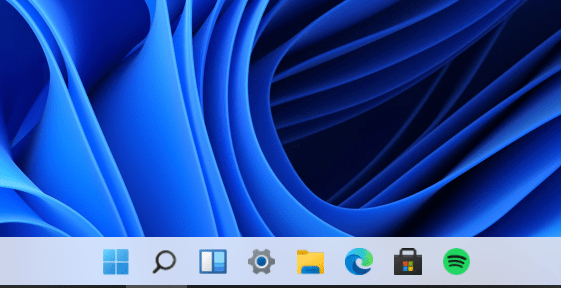
Currently it is not possible to change the size of the taskbar in Windows 11. For many users, however, a larger display of the taskbar or a smaller display is desirable and therefore we would like to present you here today a workaround, how this can be adjusted via the registry.
- Details
- Written by: Manuel
- Category: Windows 11

Windows 11 will alert you with a sound when certain actions are performed in the operating system. These sounds are the same for all Windows 11 systems ex works. But you can set them individually, which individualizes the computer a bit more.
- Details
- Written by: Manuel
- Category: Windows 11