You can choose which mouse button is the primary mouse button in Windows 11. The right or the left button. Usually right-handed people use the left mouse button as the primary button, but this differs for left-handed people.
Be that as it may, if you want to use a different key as the primary mouse button in Windows 11, then you can change the setting as follows:
Here's how to customize the primary mouse button on Windows 10 & 11
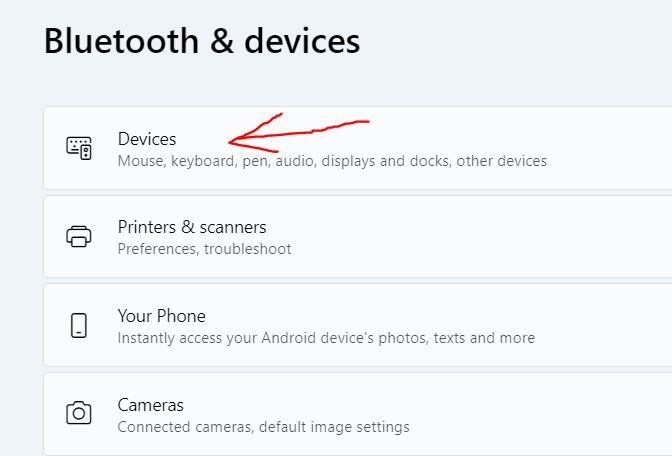
To make the right or left button the primary button, you need to open the Windows 11 settings. Then navigate to "Bluetooth and Devices" and then to the "Mouse" option.
You are now in the menu for your mouse. Here, the first option is "Primary Mouse Button." To the right of this, you will see a dropdown menu where you can choose right or left.
Now select right or left, whichever suits you as the primary mouse button.
So now you know the procedure how to customize the primary mouse button in Windows 10 & 11 in the settings.
| |
|
|
|