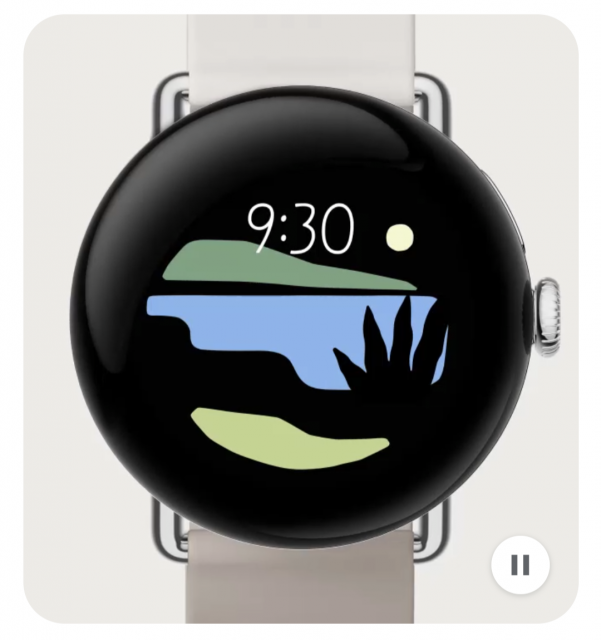
The Google Pixel Watch 2 is one of the most popular smartwatches on the market. However, many users wonder if the watch has a built-in altimeter that is easily accessible. In this blog post, we will answer this question and introduce an alternative solution.
- Details
- Written by: Manuel
- Category: Wearables
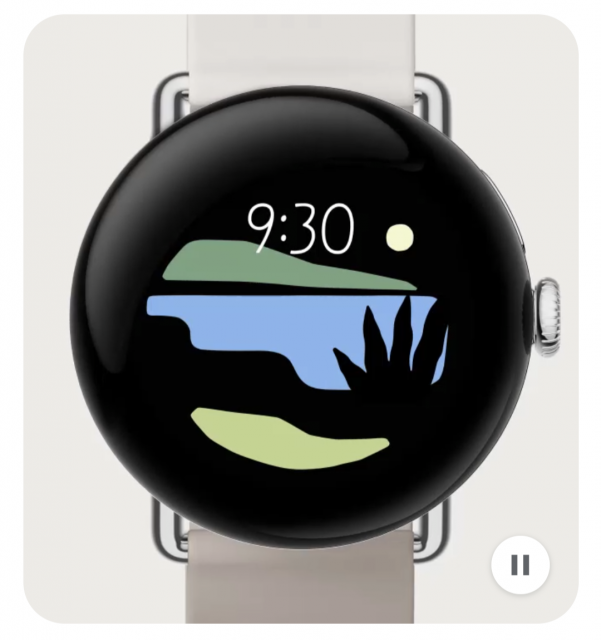
The Google Pixel Watch 2 is a popular smartwatch with many useful features. However, many users wonder if it's possible to change the alarm tone on this watch. In this article, we will answer this question.
- Details
- Written by: Manuel
- Category: Wearables
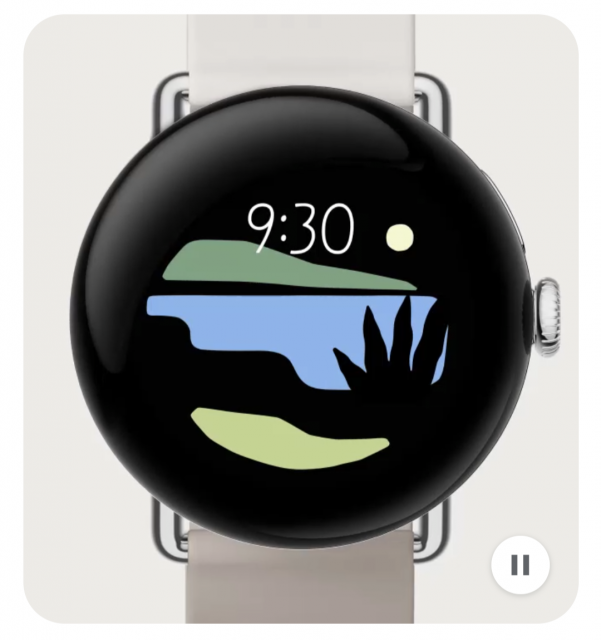
If you own a Google Pixel Watch, it can be frustrating not to receive WhatsApp notifications on your smartwatch. This problem can have various causes, and it is important to identify the issue in order to find a solution.
- Details
- Written by: Manuel
- Category: Wearables

If you have chosen a Bering solar watch, you will first want to set the time after unpacking it. Once you have set the hands to the correct time, then you may notice that the hands do not move.
- Details
- Written by: Manuel
- Category: Wearables

If you wear a Samsung Galaxy Watch on your wrist in everyday life and also want to receive and send WhatsApp messages there, then you will ask yourself whether you need to install WhatsApp on the smartwatch for this.
- Details
- Written by: Manuel
- Category: Wearables

The Samsung Galaxy Watch does not have Google Assistant installed ex-factory, but only the voice assistant Bixby. However, those who would rather use Google's digital assistant can easily install it thanks to the following instructions.
- Details
- Written by: Manuel
- Category: Wearables

Similar to a Samsung smartphone, you can also perform a Wipe Cache Partition on the Samsung Galaxy Watch to speed up the system after a firmware update or to fix serious software problems.
If you have not yet performed a Wipe Cache Partition on the Samsung Galaxy Watch, then we would like to explain to you exactly how it works with this guide:
- Details
- Written by: Manuel
- Category: Wearables

Do you own the Mi Band 6, Mi Band 5 or are you planning to buy one, then you will certainly want to know whether you can also read WhatsApp messages on it or maybe even answer them. We want to give you the answer to this with this tutorial.
- Details
- Written by: Manuel
- Category: Wearables