Similar to a Samsung smartphone, you can also perform a Wipe Cache Partition on the Samsung Galaxy Watch to speed up the system after a firmware update or to fix serious software problems.
If you have not yet performed a Wipe Cache Partition on the Samsung Galaxy Watch, then we would like to explain to you exactly how it works with this guide:
How to perform a Wipe Cache Partition on the Samsung Galaxy Watch
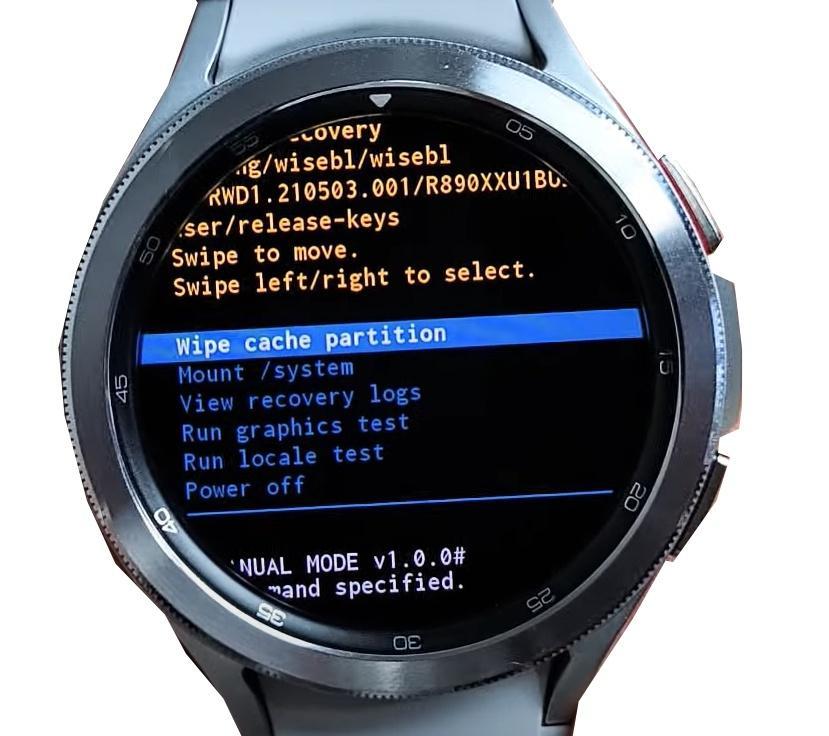
Preparation:
You should have the battery fully charged before starting this process on your smartwatch.
1. The Samsung Galaxy Watch must be turned on. 2.
2. Now press and hold the "HOME" and "BACK" buttons simultaneously until you see the Samsung logo with "Rebooting".
3. Now release both buttons immediately and now press the home button (top right) quickly one after the other.
4. You are now in the boot menu of the Samsung Galaxy Watch. In this menu you can scroll with the "HOME" button by pressing it repeatedly.
5. Now navigate to the menu item "RECOVERY" and then press and hold the "HOME" button. This will reboot the Samsung Galaxy Watch into Android recovery mode.
6.You are now in recovery mode, which is similar to that of Samsung Galaxy smartphones.
7. Now press the "BACK" button (lower button on the right) until you have selected the menu item "WIPE CACHE PARTITION". To select it, press the "HOME" button once.
8. Now select "YES" by scrolling down and then select the entry with the home button.
9. The Wipe Cache partiton will now be executed on your Samsung Galaxy Watch. This takes a few seconds. Afterwards, the recovery menu is displayed again. Now select "Reboot Now" to restart the Samsung Galaxy Watch.
You now know the procedure to perform a wipe cache partition on a Samsung Galaxy Watch.
| |
|
|
|