
Viele Nutzer von Samsung Galaxy Smartphones fragen sich, ob und wie sie TAN-SMS nach dem Empfang sofort löschen können, um die Nachrichten-App aufgeräumt zu halten und die Sicherheit zu erhöhen. Diese Anleitung zeigt, wie Sie eine Automatisierung einrichten, die eingehende TAN-Nachrichten erkennt und sie nach einer kurzen Verzögerung automatisch entfernt.
- Details
- Geschrieben von: Manuel
- Kategorie: Samsung

Sie möchten das Maximum aus der Kamera Ihres Samsung Galaxy S25 herausholen? Die Standardeinstellungen sind gut, aber mit ein paar einfachen Anpassungen können Sie die Qualität Ihrer Fotos und Videos signifikant steigern. Dieser Leitfaden zeigt Ihnen, wie Sie die besten Einstellungen für Auflösung, Komposition und erweiterte Funktionen vornehmen, um atemberaubende Aufnahmen zu erzielen.
- Details
- Geschrieben von: Manuel
- Kategorie: Samsung
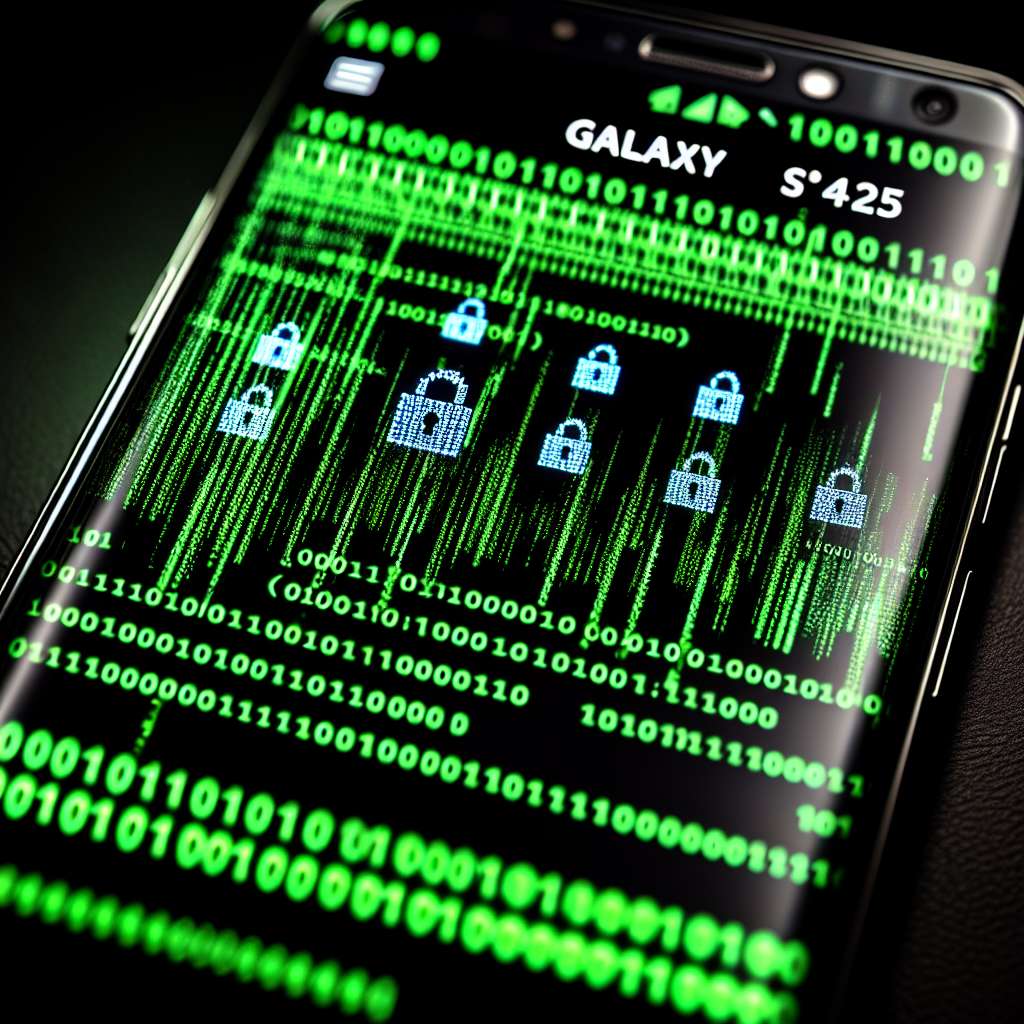
Sie sind besorgt, dass Ihr Android-Smartphone gehackt oder unautorisiert gerootet wurde? Dieser Leitfaden hilft Ihnen, die Anzeichen zu erkennen und die wichtigsten Überprüfungen durchzuführen. Die Lösung liegt in der Analyse ungewöhnlicher Verhaltensweisen, dem Einsatz spezialisierter Apps und der Überprüfung auf Root-Zugriff.
- Details
- Geschrieben von: Manuel
- Kategorie: Samsung

Die standardmäßige E-Mail-Signatur "Gesendet von meinem Samsung Galaxy" ist oft unerwünscht und unprofessionell. Das Ändern dieser Signatur ist jedoch einfach und in wenigen Schritten direkt in der Samsung Mail App möglich. Dieser Guide zeigt Ihnen, wie Sie eine personalisierte oder leere Signatur für Ihre E-Mails einrichten können.
- Details
- Geschrieben von: Manuel
- Kategorie: Samsung

Die Samsung Galaxy S-Reihe ist bekannt für ihre vielseitigen Kamerafunktionen, und die Einstellung von Effekten ist einfacher denn je. Obwohl das Samsung Galaxy S25 noch nicht veröffentlicht wurde, können wir Ihnen basierend auf der Funktionsweise der aktuellen Galaxy-Modelle zeigen, wie Sie Effekte wie Filter und Farbtonanpassungen schnell und intuitiv einstellen können, um Ihre Fotos zu verbessern.
- Details
- Geschrieben von: Manuel
- Kategorie: Samsung
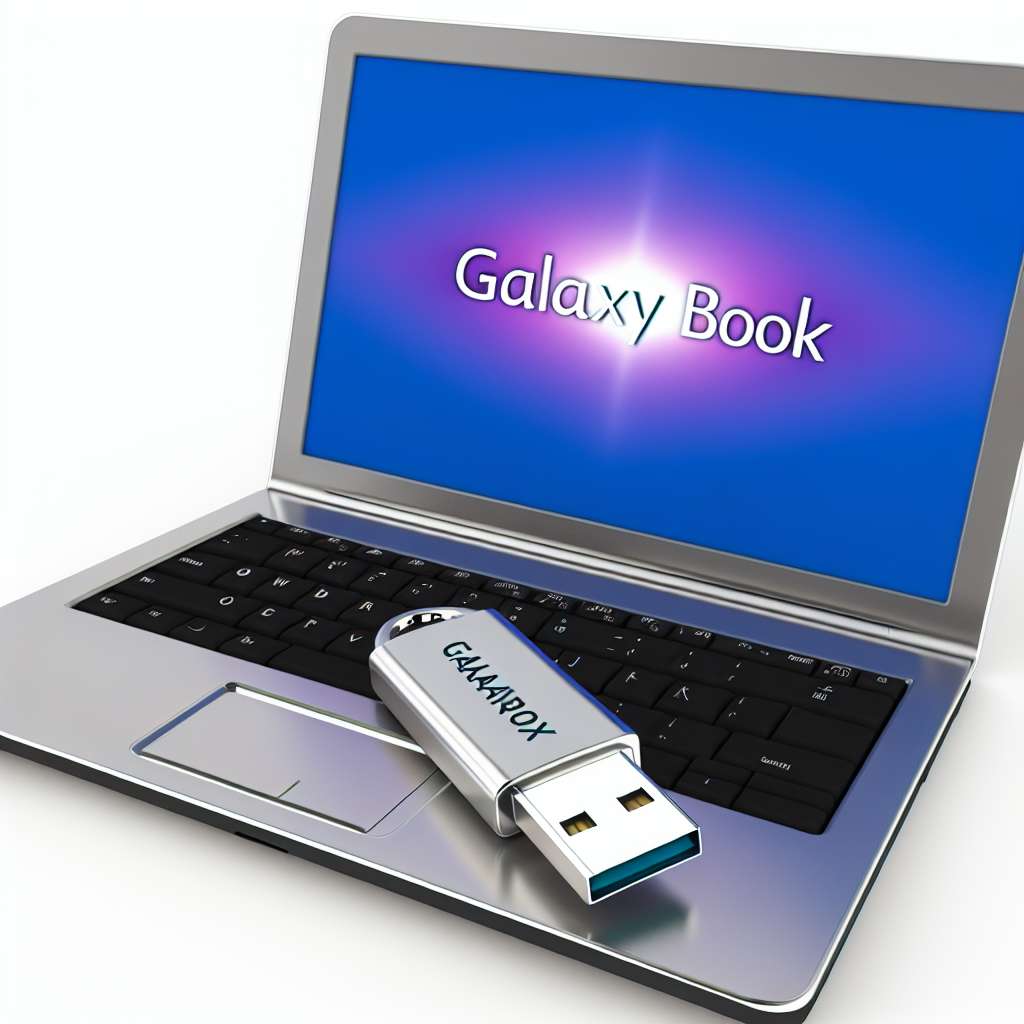
Das Booten eines Samsung Galaxy Books von einem USB-Stick ist oft komplex, da die Standard-Tastenkombinationen nicht immer funktionieren. Dieses Problem lässt sich durch das manuelle Ändern der Boot-Reihenfolge im BIOS/UEFI-Menü und die Deaktivierung des Secure Boot beheben.
- Details
- Geschrieben von: Manuel
- Kategorie: Samsung

Viele Nutzer von Samsung Galaxy Smartphones sind überrascht, wenn ihr Browser keine neuen Tabs mehr öffnen kann und eine Meldung wie „Limit erreicht“ anzeigt. Dies ist eine integrierte Funktion des Samsung Internet Browsers, die verhindern soll, dass der Arbeitsspeicher (RAM) durch eine zu hohe Anzahl offener Tabs überlastet wird. Während dies eine sinnvolle Maßnahme ist, um die Leistung des Geräts zu erhalten, kann es im Alltag schnell störend wirken. In diesem Beitrag erfahren Sie, wie Sie das Problem beheben und die Kontrolle über Ihre Tabs zurückgewinnen können.
- Details
- Geschrieben von: Manuel
- Kategorie: Samsung

Die Spannung steigt: Obwohl die Veröffentlichung noch einige Monate entfernt ist, ranken sich bereits zahlreiche Gerüchte und Leaks um die kommende Samsung Galaxy S26 Serie. Als Nachfolger der beliebten S25-Reihe (und damit auch der S24-Serie) wird erwartet, dass die Galaxy S26 Modelle, insbesondere das S26 Ultra, signifikante Verbesserungen in Bezug auf Leistung, Kamera und Display mit sich bringen. Hier fassen wir zusammen, was bisher bekannt ist und welche Neuerungen uns Anfang 2026 erwarten könnten.
- Details
- Geschrieben von: Manuel
- Kategorie: Samsung

Das Scannen von Dokumenten ist heutzutage einfacher denn je. Mit einem Samsung Galaxy S25 Smartphone kannst du Dokumente in hoher Qualität digitalisieren, ganz ohne zusätzlichen Scanner. Ob für berufliche Zwecke, das Abspeichern von Rechnungen oder das schnelle Teilen von Notizen – mit den richtigen Methoden erzielst du optimale Ergebnisse. In diesem Artikel zeigen wir dir die besten Möglichkeiten, um Dokumente mit deinem Samsung Galaxy S25 zu scannen.
- Details
- Geschrieben von: Manuel
- Kategorie: Samsung

Mit der fortschreitenden Technologie, die in unseren Smartphones steckt, sind die Kameras in der Lage, beeindruckende Bilder mit hoher Auflösung aufzunehmen. Diese Qualität hat jedoch ihren Preis: Die Dateigrößen der Bilder sind oft sehr groß. Das Ändern der Bildgröße kann Speicherplatz sparen und die Bilder für das Teilen in sozialen Medien oder das Versenden per E-Mail optimieren. Aber wie geht das auf einem Samsung Galaxy S25?
- Details
- Geschrieben von: Manuel
- Kategorie: Samsung

 Manuel ist ein anerkannter Tech-Experte mit über 15 Jahren Erfahrung in der Welt der Handys, Smartphones und PC-Systeme. Er teilt sein fundiertes Fachwissen hier im Blog, um Technik verständlich zu machen und praktische Lösungen für alltägliche Probleme zu bieten. Seine Artikel basieren auf langjähriger Praxiserfahrung und machen ihn zu einem glaubwürdigen Ansprechpartner für alle Technik-Fragen. Mehr über Manuel findest du hier.
Manuel ist ein anerkannter Tech-Experte mit über 15 Jahren Erfahrung in der Welt der Handys, Smartphones und PC-Systeme. Er teilt sein fundiertes Fachwissen hier im Blog, um Technik verständlich zu machen und praktische Lösungen für alltägliche Probleme zu bieten. Seine Artikel basieren auf langjähriger Praxiserfahrung und machen ihn zu einem glaubwürdigen Ansprechpartner für alle Technik-Fragen. Mehr über Manuel findest du hier.