When you open an app on your Android smartphone, be it Samsung, Google, HTC, Sony, etc., that app stays open in the background so that the next time you open it, it loads faster. This is part of the software architecture of Android.
If you still want to close "All open apps", then this is of course still possible. With the following instructions, we would like to explain to you step by step exactly how to proceed with the individual Android versions:
How to close all apps in Android
Android 13 Close all apps
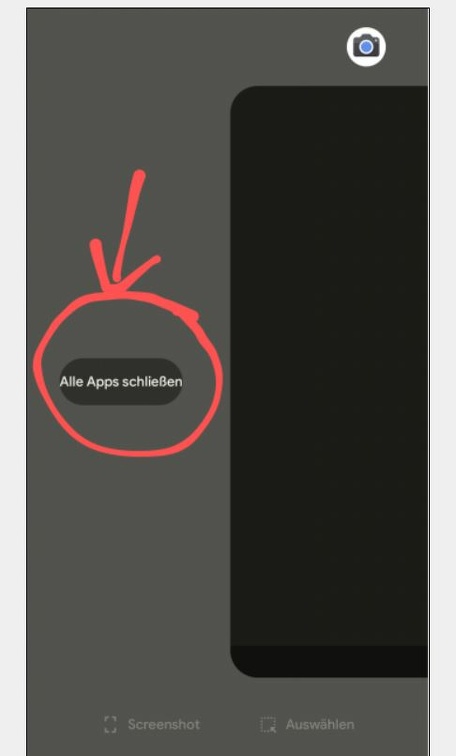
In Android 13, closing all apps has somewhat taken a back seat. However, the easiest way to do this is as follows:
Open the Task Manager in Android 13 via the corresponding gesture or else via the button on the display. You will now see all apps that are currently open in the background. You can now close individual apps by swiping them upwards out of the screen.
You can close all apps by scrolling all the way to the left and then selecting the "Close all apps" button.
Android 12 Close all apps
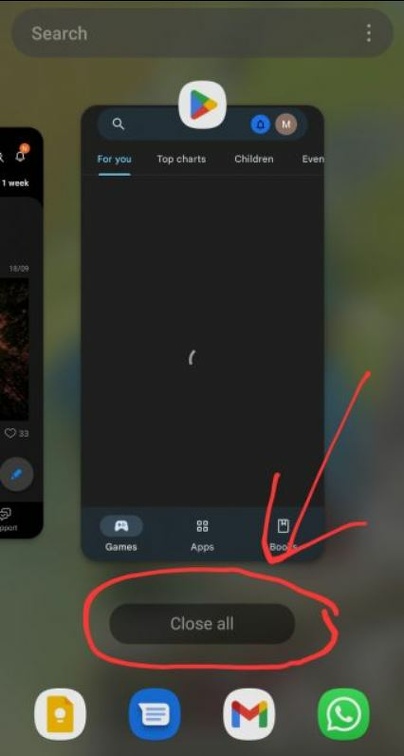
In Android 12, you also need to open the Task Manager once on your Android smartphone. Here, you close individual apps by swiping upwards out of the screen. You can close all apps at once via the "Close All" button.
Android 11 Close all apps
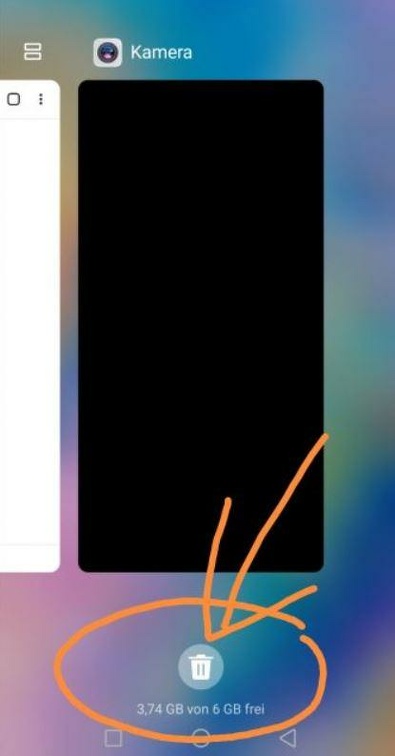
If you have Android 11 installed on your smartphone, then the procedure is as follows:
Open the Task Manager and select the "Close all apps" button under the individual app tiles. Close individual apps by swiping them upwards out of the display.
Android 10 Close all apps
Android 10 also works to close all apps easily by going to the Task Manager and using the "Trash" button. Alternatively, simply swipe the apps out of the display one by one.
So now you know how to uncomplicatedly close all apps at once or even individually in Android.
| |
|
|
|