Like every other smartphone, the Samsung Galaxy S22, S22 Plus and S22 Ultra have an integrated gyroscope sensor that makes it possible to detect the position of the smartphone. This is useful because it allows you to change the content on the smartphone from portrait to landscape and upside down by tilting the device.
If you cannot find the "Rotate screen" function on your Samsung Galaxy S22 straight away, we would like to describe in this article where you can discover the function in Android. Proceed as follows:
Rotate screen - This is how you activate the function on your Samsung Galaxy S22
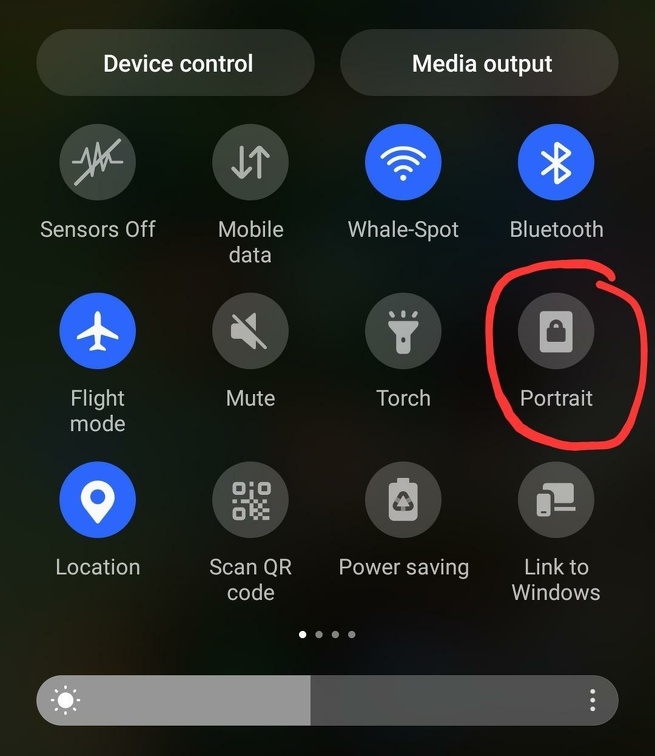
1. Drag the status bar with two fingers from the top to the bottom of the display.
2. You will now see various toggles (buttons). Look for the "Portrait" button.
3. If you see this, it means that the display cannot be rotated. Select the button.
4. the button now turns blue and the font changes to "Rotate screen".
This now means that the screen content adjusts when you rotate the smartphone. If you want to undo this, pull the status bar down again and select the "Rotate screen" button.
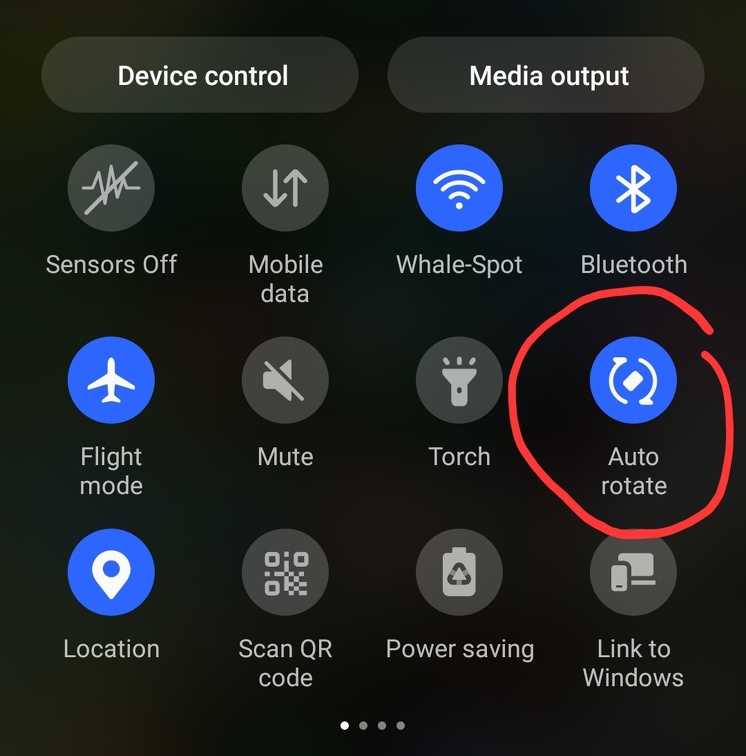
The button now changes from blue to grey and now shows "Portrait" again.
You now know how to rotate the screen of the Samsung Galaxy S22 automatically when you tilt the smartphone.
{tag}link rel="alternate" href="https://www.spickipedia.com/en/smartphones/samsung/samsung-galaxy-s22/samsung-galaxy-s22-how-to-rotate-the-screen-automatically-this-is-how-it-works" hreflang="en" {/tag}
{tag}link rel="alternate" href="https://www.spickipedia.com/index.php/samsung-galaxy-s22/samsung-galaxy-s22-wie-bildschirm-automatisch-drehen-so-klappt-s.html" hreflang="de" {/tag}
{tag}link rel="alternate" href="https://www.spickipedia.com/fr/smartphones/samsung/samsung-galaxy-s22/samsung-galaxy-s22-comment-faire-pivoter-lecran-automatiquement" hreflang="fr" {/tag}
{tag}link rel="alternate" href="https://www.spickipedia.com/es/smartphones/samsung/samsung-galaxy-s22/samsung-galaxy-s22-como-girar-la-pantalla-automaticamente-asi-es-como-funciona" hreflang="es" {/tag}