Even with the modern Samsung Galaxy Z Flip flip phones, it is necessary to perform a Wipe Cache Partition from time to time. This removes temporary data that may have caused problems and errors on your smartphone.
Unlike a factory reset, a Wipe Cache Partition does NOT delete all personal data and settings. Also, no apps, data or other app settings are removed. Thus, usually the Wipe Cache Partition will improve and speed up the performance of your device.
This is how you perform the Wipe Cache Partition on Samsung Galaxy Z Flip

First of all, you need to turn off your smartphone completely. After that, please connect the device to a computer or laptop via the included USB cable.
1. Press and hold the power button and press the volume up button at the same time.
2. Wait until you can see the Android recovery screen.
3. Now select the "Wipe Cache Partition" entry with the Volume Down button.
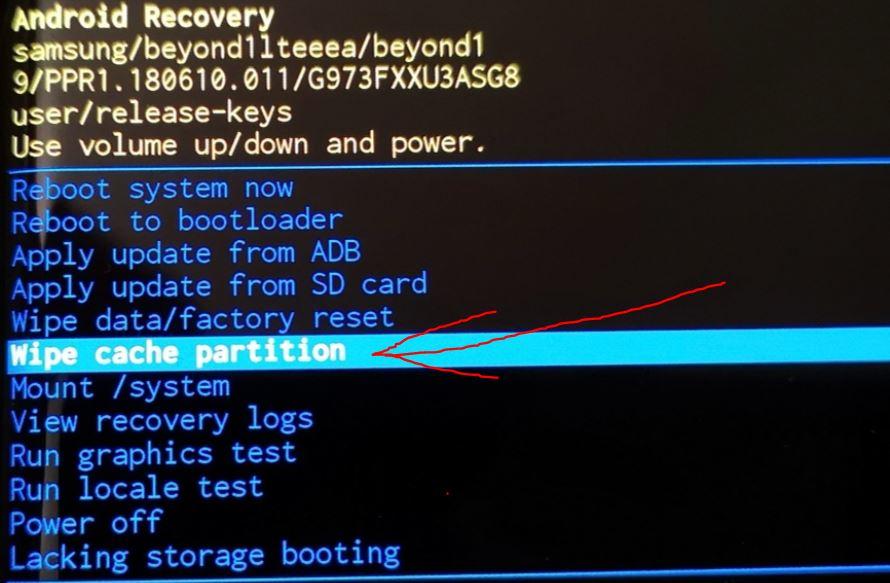
4. Confirm the selection by pressing the "Power" button once.
5. Confirm the process again.
The Wipe Cache Partition is now executed, which usually takes only 1 to 2 seconds. You will then see the recovery screen again. Press the power button so that "Restart Phone" is executed.
You should now notice that your smartphone runs much faster and should experience fewer problems.
With that, you have now gotten to know how to perform a Wipe Cache Partition on the Samsung Galaxy Z Flip.
| |
|
|
|