The Samsung Galaxy A53 is an excellent mid-range smartphone and has a lot of potential to gain a large fan base, especially with the integrated MicroSD memory card slot.
If you always want to know how much battery the smartphone has left on your Samsung Galaxy A53, it is helpful to display the percentage indicator in addition to the battery icon. This is not visible ex-factory, but can easily be displayed with the following instructions.
Activating the battery percentage display on the Samsung Galaxy A53
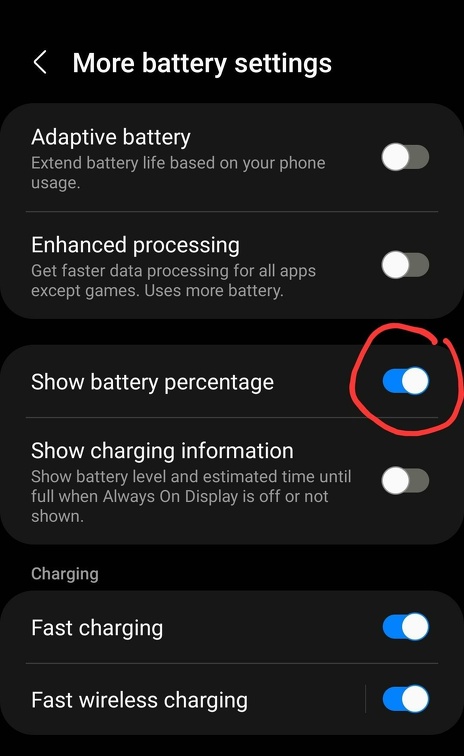
1. Open the settings on your Android smartphone.
2. Now navigate to "Battery & Device Maintenance" and then to "Battery".
3. Now open "more battery settings".
4. In this submenu you will now find the option "Show battery charge in %".
5. Set the switch to "On". You will now be able to see the remaining battery charge in the status bar of your Samsung Galaxy A53.
So now you will know at any time when the smartphone should be reconnected to a charging cable to fully recharge the battery.
| |
|
|
|