To get a quick overview of how much battery is still available until the next recharge, you should display the "Battery in percent" indicator in the status bar. This display is not activated ex works on the Samsung Galaxy S22.
Therefore, we would like to explain to you here how you can activate the percentage display on your Samsung Galaxy S22.
How to activate the battery percentage display on the Samsung Galaxy S22
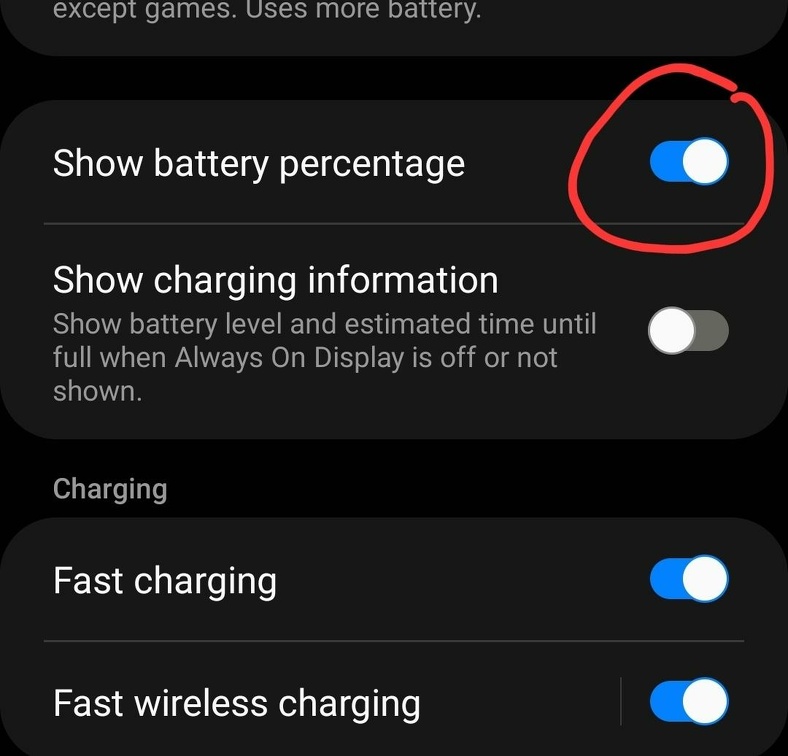
1. Open the Android system settings.
2. Now navigate to "Battery & Device Maintenance" and then to "Battery".

3. Now go to "More battery settings".
4. In this submenu you will now see the option "Show battery charge in %" - set the switch to "On".
You will now be able to see the remaining battery charge in your notification bar. This should make it easier to decide whether the Samsung Galaxy S22 needs to be charged or not.
{tag}link rel="alternate" href="https://www.spickipedia.com/en/smartphones/samsung/samsung-galaxy-s22/samsung-galaxy-s22-how-to-display-the-battery-status-as-a-percentage" hreflang="en" {/tag}
{tag}link rel="alternate" href="https://www.spickipedia.com/index.php/samsung-galaxy-s22/samsung-galaxy-s22-akku-in-prozent-anzeigen-so-klappt-s.html" hreflang="de" {/tag}